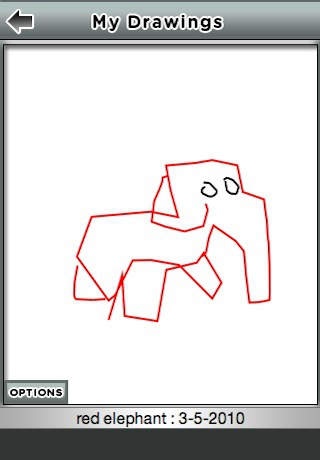GPS Draw 1.1
Continue to app
Free Version
Publisher Description
Have fun and keep fit making line art drawings based on tracking your GPS co-ordinates as you travel around with your iPhone 3G or 3GS. You can use any mode of transport such as walking, cycling or driving, as long as your iPhone can see the sky and you can stay safe you will be able to make your virtual mark on the world. It works best on a grand scale so spread your wings and explore the world beyond your back yard. To get going simply start a new drawing, choose a pen colour and off you go. As long as your GPS signal is good your movements will automatically be drawn. If you don t complete your drawing in one session then you can continue with it when you come back to the application. When you are happy with your results you can save your drawings and look through them with your friends at any time. You ll be surprised at how artful your bus journeys can become!
Requires iOS 4.0 or later. Compatible with iPhone, iPad Wi-Fi + 3G, iPad 2 Wi-Fi + 3G, iPad Wi-Fi + Cellular (3rd generation), iPad Wi-Fi + Cellular (4th generation), iPad mini Wi-Fi + Cellular, iPad Air Wi-Fi + Cellular, iPad mini 2 Wi-Fi + Cellular, iPad Air 2 Wi-Fi + Cellular, iPad mini 3 Wi-Fi + Cellular, iPad mini 4 Wi-Fi + Cellular, 12.9-inch iPad Pro Wi-Fi + Cellular, and 9.7-inch iPad Pro Wi-Fi + Cellular.
About GPS Draw
GPS Draw is a free app for iOS published in the Recreation list of apps, part of Home & Hobby.
The company that develops GPS Draw is Calvium Ltd. The latest version released by its developer is 1.1.
To install GPS Draw on your iOS device, just click the green Continue To App button above to start the installation process. The app is listed on our website since 2010-06-16 and was downloaded 4 times. We have already checked if the download link is safe, however for your own protection we recommend that you scan the downloaded app with your antivirus. Your antivirus may detect the GPS Draw as malware if the download link is broken.
How to install GPS Draw on your iOS device:
- Click on the Continue To App button on our website. This will redirect you to the App Store.
- Once the GPS Draw is shown in the iTunes listing of your iOS device, you can start its download and installation. Tap on the GET button to the right of the app to start downloading it.
- If you are not logged-in the iOS appstore app, you'll be prompted for your your Apple ID and/or password.
- After GPS Draw is downloaded, you'll see an INSTALL button to the right. Tap on it to start the actual installation of the iOS app.
- Once installation is finished you can tap on the OPEN button to start it. Its icon will also be added to your device home screen.